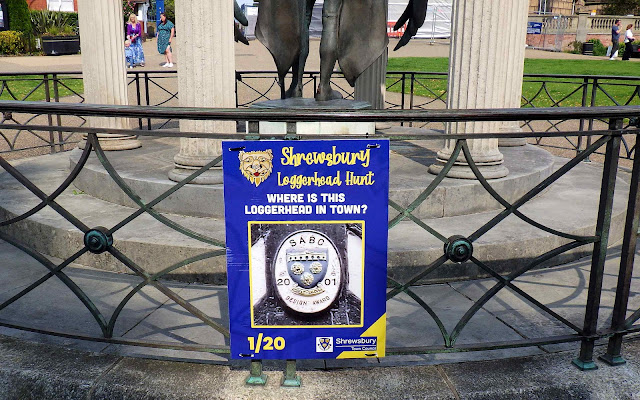
The town council in Shrewsbury is running a special ‘Identify The Loggerheads!’ quiz. It’s part of the celebrations of the 600th anniversary of the loggerheads.
The process of answering the quiz is a bit of convoluted … but here’s how it works:-
1. Take a walk around the town's Quarry Park and its fringes. You will find twenty posters on your walk, each numbered, and each with a photo on it of a set of loggerheads. Check the photo above for an example - it is 'poster number one'.The council have provided a leaflet indicating where all the posters are (see pic right - to see the image more clearly, just click on it once to enlarge it).
2. Each of the twenty posters shows a different set of loggerheads. The point of the quiz is to remember where each set is actually located. (Clue: all the pictured sets of loggerheads are situated up on a public place somewhere within the town).
3. Then, once you have identified the locations of the twenty sets of loggerheads, send your answers (numbered, of course) to the town council’s offices in St John’s Hill – and, if your entry is correct, you go into a draw for a prize. The deadline is August 31st.
(You don’t actually need the entry form, but if you want one, you can obtain one at the town council’s offices in St John’s Hill.)
Sounds easy… But... Even for long-time loggerheads-spotters, this quiz is not as easy as you’d think!
Loggerheads are strange in that you might see dozens of them every day as you walk around Shrewsbury, but you kinda forget about them after a while. They are ‘hidden in plain sight’, to quote the phrase.
So I found I really had to rack my brains to remember where each of the twenty loggerheads is actually to be found in the town.
It’s a loggerheads challenge!
A new book has now been published to celebrate 600 years of the loggerheads - click here to find out more.
+
To comment on this post, just use the Comments field down this page or email us direct.
To get an email alert into your inbox every time we make a new post (about once a week), just click 'Subscribe & Follow' (at the top of the column to the right on this page) and just fill in the form






No comments:
Post a Comment
Hi. If you choose to comment using a non-Google account - write the comment, click Publish, click the captcha, and click Publish again